Adobe Captivate: Mac Cures
The Logical Blog by IconLogic
APRIL 13, 2016
First, quit Captivate and then open your Mac's System Preferences ( Apple > System Preferences ). Click Security & Privacy. Select the Privacy category and, from the Allow the apps below to control your computer area , select Adobe Captivate.app.



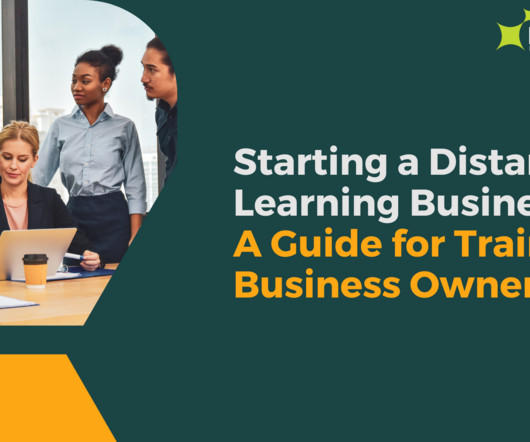












Let's personalize your content