Let’s Talk: On-Demand Training for Autodesk Products
Global eTraining
FEBRUARY 23, 2023
Unlike other plugins, we provide full service to all combinations of learning styles – with access to videos, screenshots, audio instruction, hands-on exercises and more. You can work through course topics from directly within the software with direct access to the ‘GeT Interactive’ course interface.



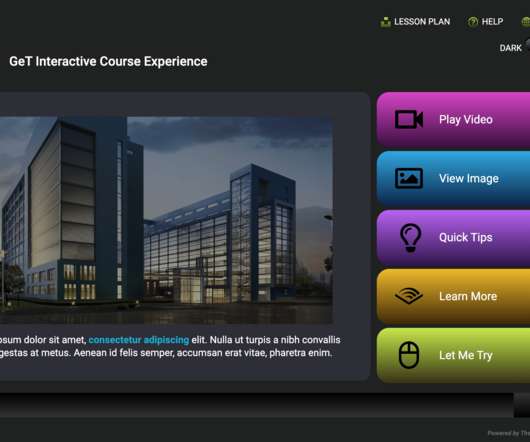


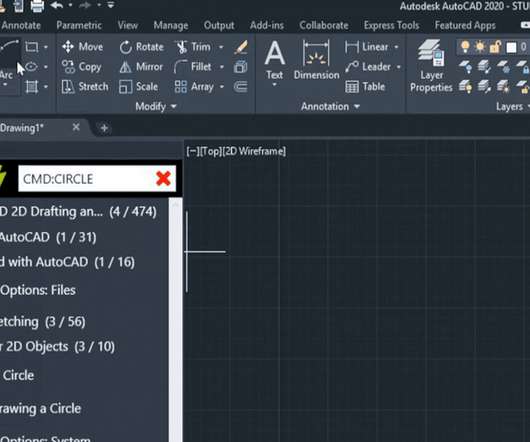










Let's personalize your content