ID and eLearning Links 8/25/20
Experiencing eLearning
AUGUST 25, 2020
This also has an audio mixer so you can adjust the volume between a shared video and your own microphone (or other inputs). You can put a text overlay on top of a video, for example. You can also set up different scenes in advance so you can transition between different combos.

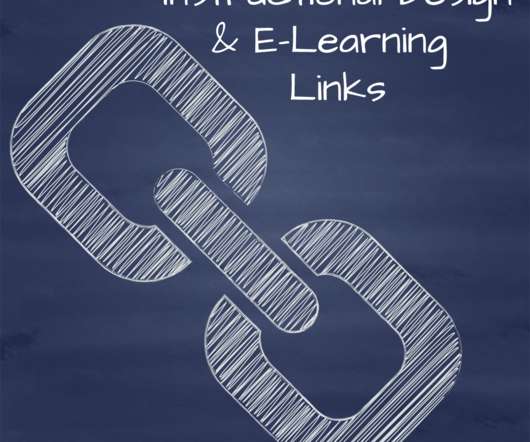













Let's personalize your content