Adobe Captivate: Say Hello to Version 7
The Logical Blog by IconLogic
JUNE 3, 2013
How long was it between Adobe Captivate 5 and 6? Adobe has promised a more aggressive upgrade cycle for its programs that will make even the recent upgrade cycles look almost snail-like. Case in point: version 7 of the Captivate software was released today. WCAG 2.0).






















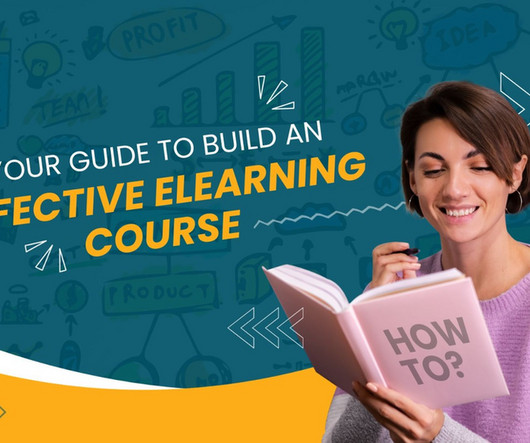

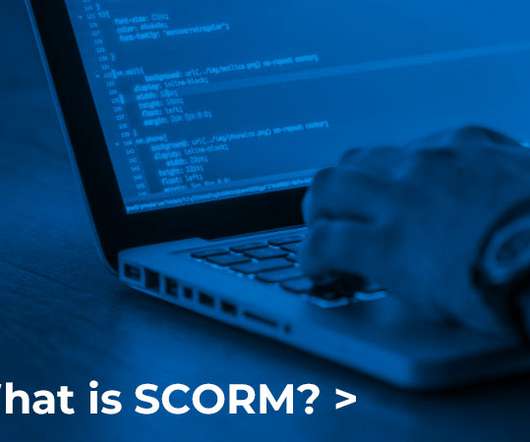


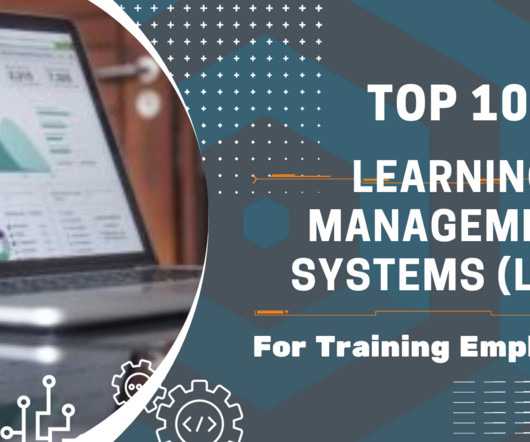






















Let's personalize your content