New 1-Hour Live, Online Course: Microsoft PowerPoint to eLearning via Articulate Storyline, Adobe Captivate, TechSmith Camtasia, or Presenter
The Logical Blog by IconLogic
MARCH 7, 2018
For instance, PowerPoint cannot create software simulations or video demos. And, because there are no reporting features or provisions for SCORM or AICC, you cannot effectively integrate PowerPoint presentations with Learning Management Systems. You’ll learn how to integrate PowerPoint with: Adobe Captivate.














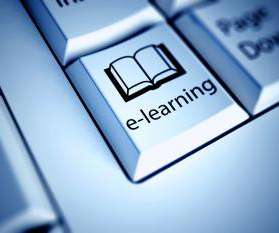

































Let's personalize your content