Articulate Storyline – 9 Practical Ways To Make A Great Course Within Your Budget
Spark Your Interest
SEPTEMBER 27, 2021
Articulate Storyline is one of the most popular authoring tools used worldwide to create online learning. We discuss the benefits of using Articulate Storyline, when to use it, and when not to. So, most importantly, we also give you 9 practical ways to make a great course within your budget using Articulate Storyline.
























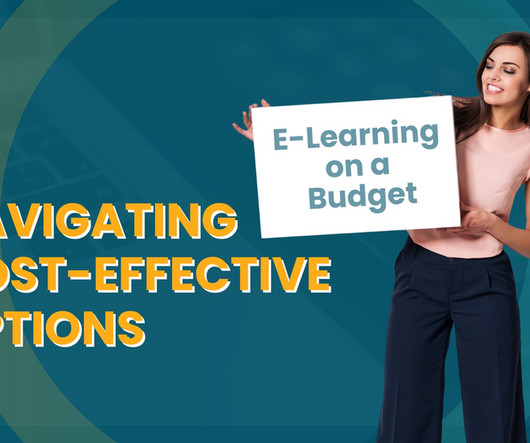

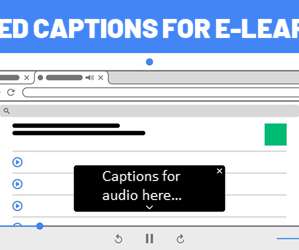

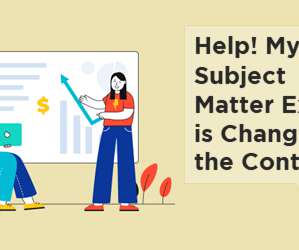
















Let's personalize your content