Articulate Storyline 360 – Publish as video – Review
Swift eLearning Services
FEBRUARY 16, 2018
that accepts video based content. In an eLearning course, the content is presented in chucks with page navigations and interactions. If you already have eLearning courses and you want to upload them to online course sites then it can be a challenge. There are many online course sites like Lynda, Skillshare, CreativeLive, Udemy, etc.,








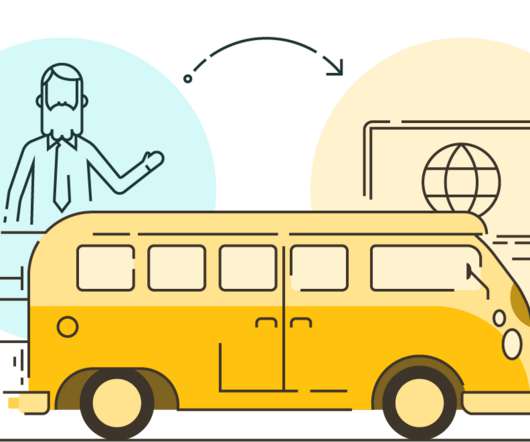





























Let's personalize your content