What is an Interactive eBook: A Step-By-Step Guide to Create One
Hurix Digital
SEPTEMBER 15, 2023
Multimedia Elements: Images, Audio and Videos Multimedia elements are great additions to an interactive ebook. File Size : Audio and Video elements can significantly increase an ebook’s overall file size. A good idea is to optimize or compress the files before you add them to your ebook.











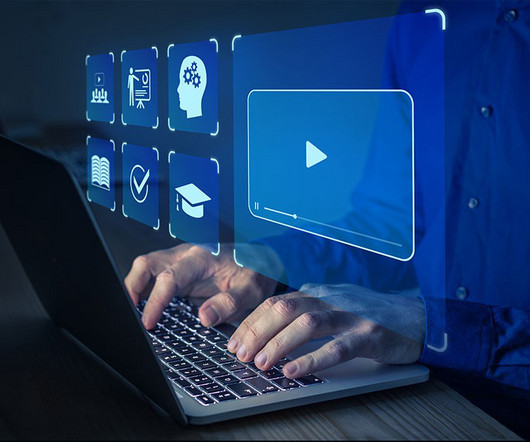















Let's personalize your content