How to Make a Storyboard Online: A Step-by-Step Guide
Storyboard Hero
DECEMBER 17, 2023
Whether you’re a filmmaker, a content creator, or a business professional, storyboarding serves as the backbone of visual storytelling. However, the traditional pen-and-paper method is evolving, and the digital era brings forth an array of online tools that allow you to craft professional storyboards without breaking the bank.


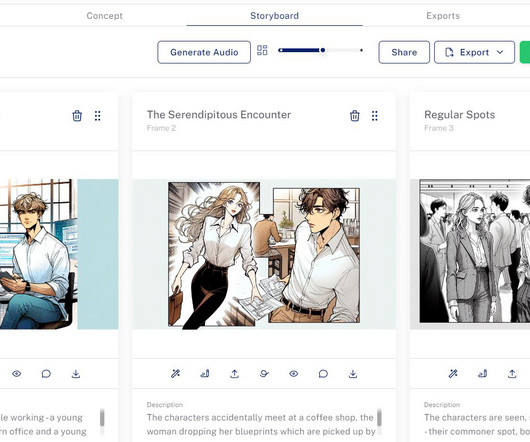


















Let's personalize your content