Accessing Slide Properties
Swift eLearning Services
APRIL 10, 2023
Audio Transcription Let’s quickly recap what we have covered in our previous videos.
This site uses cookies to improve your experience. By viewing our content, you are accepting the use of cookies. To help us insure we adhere to various privacy regulations, please select your country/region of residence. If you do not select a country we will assume you are from the United States. View our privacy policy and terms of use.

Swift eLearning Services
APRIL 10, 2023
Audio Transcription Let’s quickly recap what we have covered in our previous videos.

Adobe Captivate
APRIL 13, 2019
Both types of messages can have audio attached to it, it will be Object audio. In the second tweak post I explained how you can cope with Slide audio: learner has to listen to it before the Submit button appears, to enter an answer. Play Audio. Alternative for Slide audio.
This site is protected by reCAPTCHA and the Google Privacy Policy and Terms of Service apply.

Swift eLearning Services
SEPTEMBER 3, 2021
Page settings Setting up the course structure/menu Creating animations Creating functionalities for interactivities Branching of slides Creating Assessments and result pages Embedding audios Adding videos Page setting: The “Page settings” option is… The post Developing Quiz and Results in Elucidat first appeared on Top eLearning Development Solutions (..)

Limestone Learning
JANUARY 26, 2021
Share your stunning presentations in person, virtually or export your slides for use in other software. In this session, hosted by Dr. Allen Partridge, Director of Product Evangelism at Adobe Digital Learning Solutions, you’ll learn how to: Distribute sales enablement content effectively. Tuesday, February 2, 2021, 10 a.m.–11

Brilliant Teams
AUGUST 7, 2023
Explore Top-Notch Solutions for Converting PPT to eLearning - Introduction Explore top-notch solutions for converting PPT to eLearning and discover the best techniques, tools, and strategies to create engaging and effective eLearning content. Are you looking for eLearning Solutions?

Adobe Captivate
MARCH 17, 2019
This is the fifth blog post about default Quizzing slides. Five of the compulsory master slides in any theme are linked with Quizzing. Same master slides are used for Pretest and Knowledge Check slides. With CP2019 Overlay Knowledge Check slides are availabke in an Interactive Video. Non-responsive project.

Adobe Captivate
OCTOBER 23, 2018
Making your multi-choice questions slides more engaging. One of the things I dislike about captivate is the multi-choice choice question slides because they are not very attractive for the learner. This is a solution I use that can be used with smart shapes and text or with smart shapes with images. No Answer Selected.

Thinkdom
OCTOBER 11, 2023
Picture this: You’re a trainer who’s just created an amazing corporate training solution for your learners. Well, the same thing happens when you create corporate training solutions without integrating assessments. Assessments aren’t just tests or quizzes - they’re essential components of any effective training solution.

BrightCarbon
JUNE 30, 2021
And I’ve never been able to offer a solution in PowerPoint that tracks results. Starting from the left, you’ve got the ability to record narration and video directly within the program while previewing the slides. My favourite thing has to be the ability to see the audio waves visually on a timeline. Whatever floats your boat!

ProProfs
MAY 3, 2023
FlexiQuiz is one such modern solution. It is powerful and comes with all the features you could possibly ask for in any quiz maker. Watch: How to Create an Online Quiz in Under 5 Mins An Overview of FlexiQuiz What Is FlexiQuiz? Analyzing quiz results also becomes easy with the platform. If yes, don’t worry.

ProProfs
MAY 3, 2023
FlexiQuiz is one such modern solution. It is powerful and comes with all the features you could possibly ask for in any quiz maker. Watch: How to Create an Online Quiz in Under 5 Mins An Overview of FlexiQuiz What Is FlexiQuiz? Analyzing quiz results also becomes easy with the platform. If yes, don’t worry.

Brilliant Teams
JUNE 26, 2023
Are you looking for eLearning Solutions? Multimedia Integration Seamlessly integrate videos, audio files, images, and animations into eLearning modules to enhance understanding and engagement. Text-heavy slides: Identify slides that contain excessive text and consider breaking them down into smaller, more digestible chunks.

Brilliant Teams
AUGUST 4, 2023
Are you looking for eLearning Solutions? Enhanced Interactivity Unlike static PowerPoint slides, eLearning courses incorporate interactive elements such as quizzes, simulations, and branching scenarios. This cost-effectiveness is especially beneficial for organizations seeking efficient training solutions.

Brilliant Teams
AUGUST 11, 2023
Are you looking for eLearning Solutions? Enhanced Interactivity and Engagement By converting your PowerPoint slides into eLearning modules, you can add interactive elements like quizzes, assessments, and multimedia, making the learning experience more engaging and enjoyable for your learners.

LearnUpon
SEPTEMBER 18, 2018
It’s synonymous with the slide deck, ubiquitous across every industry. PowerPoint is an easy way to create slides that help you to communicate ideas to an audience. Unfortunately for the humble slide deck, a lot of its power is lost without the presenter. After every webinar we run, we are bombarded with requests for the slides.

Hurix Digital
OCTOBER 11, 2023
Slide Presentation Videos Slideshow presentation videos are a popular format covering everything from YouTube videos to online courses. All you have to do is create a slide deck on Google Slides, Keynote, or PowerPoint, screen record yourself as you navigate it, and add voiceover.

Hurix Digital
APRIL 24, 2024
Considering this massive development, the digital learning industry is looking for the best solutions to optimize content. This includes academic content, simulations, graphics, videos and audio, quizzes, gamified solutions, and other multimedia-rich content. The corporate digital learning sector has grown from a $86.78

Adobe Captivate
APRIL 30, 2018
Tip 1: Pausing all slides at the end. The user has to take an action to continue to the next slide. Both workflows are using a shape button on master slides. Shape buttons are the only interactive objects allowed on master slides. Shape buttons are the only interactive objects allowed on master slides.

The Logical Blog by IconLogic
FEBRUARY 10, 2017
Quiz slides in Captivate are locked down, which prevent you from adding states to the question title, question stem, answer options, and feedback captions. In this example, our goal is to create a slide that looks similar to the image below. Insert a question slide similar to the one shown below.

Adobe Captivate
DECEMBER 10, 2017
This question recently appeared on the forum ( thread ): “I’d like to customize the results page at the end of a quiz to display the numbers 1 to 20 (representing the 20 questions in the quiz) and indicate if each question was answered correctly or incorrectly.” Second part is a realy quiz, with 5 question slides.

Learning Visions
FEBRUARY 21, 2008
Thursday, February 21, 2008 My Client is Addicted: Audio in eLearning Cathy Moore had a post a few months ago ( Addicted to Audio? that inspired me to change my approach to using audio in eLearning. She suggested using audio sparingly. on just about all slides. on just about all slides. A line here or there.

Ed App
SEPTEMBER 28, 2021
Some features include customizable templates, quiz makers, file attachments, course libraries, and more. By having game-like slides, the employees get the enjoyment of playing while they’re learning in the process. Visuals & Audio. Are you looking for a quiz maker to improve your training process? New to LMS?

Mindflash
FEBRUARY 10, 2014
The way your company is structured, you need a solution that allows people to take training on their own time. 10 to 20 slides. The next step is to upload the slides to Mindflash. Add Audio Narration. Use the audio recording tool in Mindflash to add narration to each slide. Create a short quiz.

eLearningMind
MARCH 16, 2022
It is a cloud-based tool that allows instructional designers to create high-quality, customized, and interactive eLearning solutions without hiring additional help. For example, they can add elements like quizzes, animations, audio-visual elements, and screen recording into the courses. in your course. Read Case Studies.

ProProfs
NOVEMBER 1, 2023
As technology continues to reshape education, online quiz makers have become invaluable tools for teachers to engage their students, assess learning outcomes, and streamline grading. We’ve curated a list of the seven best online quiz makers for teachers so that you don’t have to look it up on the web. So, let’s dive right in!

Hurix Digital
SEPTEMBER 22, 2023
Hurix Digital Hurix Digital is a leading end-to-end digital content solution provider of simulation software for students. Overlaying: You can make your educational material more interesting by including overlay slides in your videos. Top 5 Simulation Software for Education 1.

Ed App
FEBRUARY 2, 2023
You can incorporate elements like images, videos, and audio to engage your learners. You can add images and videos to your slides, or incorporate game-based quizzes and assessments. Employees, on the other hand, will work together to analyze the situation and come up with the best solution to solve it. But that’s not all.

Kitaboo
OCTOBER 16, 2020
You can add various interactive elements such as videos, audio, animation, quizzes etc. It allows you to add interactivity to your videos along with overlay slides. A full-featured eLearning solution, the iSpring suite is primarily focused on making content development easy and intuitive. Ability to turn PPTs into SCORM courses.

Ed App
FEBRUARY 1, 2022
With isEazy , you can create PPT to SCORM courses by exporting PowerPoint slides into isEazy as images where multiple formats are available. Features: Course editor, Interactive platform, Slides, WYSIWYG editor, Personalized images, and more. They offer a customizable course player that is capable of playing audio and video.

TalentLMS
JULY 21, 2021
A versatile, familiar, and effective approach to video eLearning, a voice-over video is where someone we don’t see provides a narrative to the visuals (PowerPoint or Keynote slides, for example). If you’re looking to add animated videos to your training programs, ready-made videos could be a cost- and time-effective solution.

eLearningMind
APRIL 1, 2021
A quick quiz delivered via email or a web-based survey – with results sent to your device – can provide the information you need to deliver a custom solution. Tapping, pinching, sliding, and expanding should all be included as natural functions that a smartphone user is inclined to use. Implementing a Mobile Learning Strategy.

eLearning 24-7
SEPTEMBER 4, 2012
SCORM compliant learning object generator, customized editing interface, web based media player that works across multiple platforms, video/audio, image slides, text synchronization. Authoring Pro – Developer and International Edition - comes with audio editor, video editor, image editor, screen capture and screen camera.
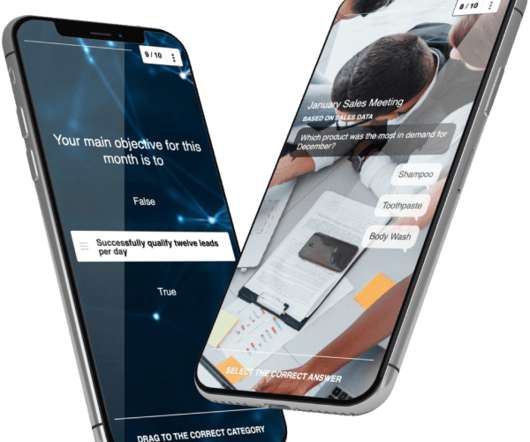
Ed App
MARCH 23, 2022
You can make online and physical training sessions much more fun and engaging by using tools to create an interactive quiz. Learn more about how you can elevate online learning and digital training with these 10 tools to create an interactive quiz. . Tool to Create an Interactive Quiz #1 – Rapid Refresh by EdApp.

ReadyTech
FEBRUARY 15, 2023
Whether you’re looking to provide training for new hires, upskill your current employees, or simply keep your workforce up-to-date with the latest industry trends and best practices, self-paced training can be an excellent solution. They often include a mix of text, audio, video, and interactive elements.

eLearning 24-7
JUNE 7, 2010
SCORM compliant learning object generator, customized editing interface, web based media player that works across multiple platforms, video/audio, image slides, text synchronization. LAMS - Very, very nice solution. Output video compressor and audio formt output included. Quiz, Assessment Creation Software.

Ed App
FEBRUARY 23, 2022
is another gamified learning platform that allows you to customize gamification solutions based on your own key performance metrics and helps you boost the learning outcomes of your employees. WizIQ also supports multimodal learning, where you have the option to use real-time audio, video, and textual communication. Gamification.

Kitaboo
SEPTEMBER 29, 2020
Although it is typically considered as a boring methodology to train employees, if supported by various multimedia tools such as audios and videos or used in combination with other training methods, it can bring positive results. Traditional classroom-style training is one of the most common methods for imparting training in organizations.

AXIOM Learning Solutions
AUGUST 15, 2018
The slide as the eLearning basis was quite mature and advanced tools had been created to make the slide highly interactive. The visual quality of slide as a basis for eLearning was terrible on these new, modern, and very popular devices. Rise has moved away from slide-based development and uses the web page as its paradigm.

Learning Visions
AUGUST 11, 2009
Frustration with eLearning: Becomes dumping ground for slides, text, content All the fun stuff kept for the classroom. 73 slides of text. It’s very easy to load content on slides – but it takes more creativity to move learner to actual understanding! Creating asynchronous instruction. Info dumps are not instruction!
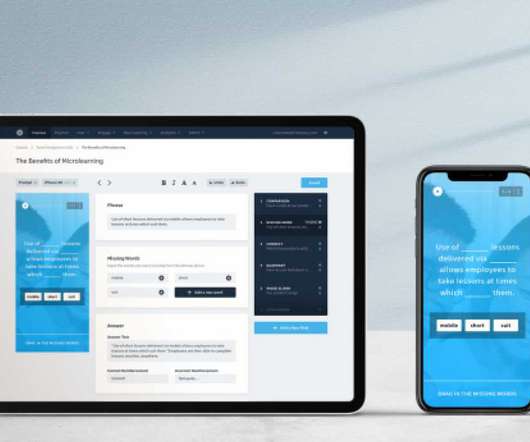
Ed App
JULY 2, 2021
There are also a number of preloaded quiz templates that you can use to incorporate learning assessments at the end of each course. Course lessons can be uploaded as PowerPoint, PDF, images, videos, and audio clips, and they can be taken from mobile devices, laptops, and desktop computers. . Highlights: Intelligent e-learning cloud.

Instancy
SEPTEMBER 13, 2011
However, an eLearning course created through conversion of PowerPoint may be enhanced considerably go beyond a slide show. The only input is the PowerPoint presentation and possibly audio narration files. Audio narration for each slide; the SMEs can record audio the way they would present the content in the classroom.

Saffron Interactive
DECEMBER 2, 2011
The ‘more complicated’ stuff, like importing audio is really just as easy. You import audio’ in almost the same way as you would upload a file or image in PPT. Audio transcripts will disappear from some notes tabs when published and transcripts appear in other slides where there is no audio. It’s so elusive!

eLearning 24-7
JULY 13, 2011
Each contestant will receive the following materials: 1 small vid clip 20 sec, two audio clips – 15 sec and 30 sec, a PowerPoint slide deck with 6 slides and info, two full pages of content that they can pull from. They will need to create the best course possible and a 10 question quiz. The Competition.

Clive on Learning
NOVEMBER 3, 2009
This is no more than a natural evolution from their traditional responsibility for the production of PowerPoint slides and handouts which support most classroom events. What this is not saying is that l&d professionals need to be able to create interactive self-study courses which completely replace their face-to-face predecessors.
Expert insights. Personalized for you.
Are you sure you want to cancel your subscriptions?


Let's personalize your content