Top 4 AI eLearning Tools Changing the Way We Learn
Paradiso Solutions
MARCH 9, 2024
With CogniSpark, you can create dynamic courses enriched with text, images, audio, videos, and interactive elements like avatars, quizzes, and exercises, making learning engaging and interactive. Additionally, our AI text-to-speech converter generates voiceovers for various multimedia materials, enhancing accessibility.













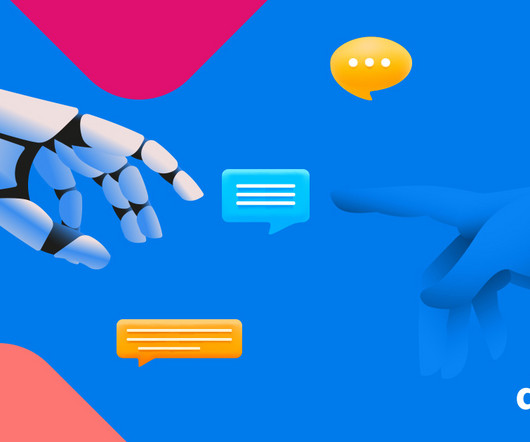





















Let's personalize your content