Adobe Captivate 2019: New Text-to-Speech Voices
The Logical Blog by IconLogic
MARCH 3, 2023
Specifically, Adobe has enhanced the Text-to-Speech feature. Choose Audio > Speech Management to open the Speech Management dialog box. From the upper right of the Slide Note, click the uppermost check mark and then click the Text-to-Speech icon.

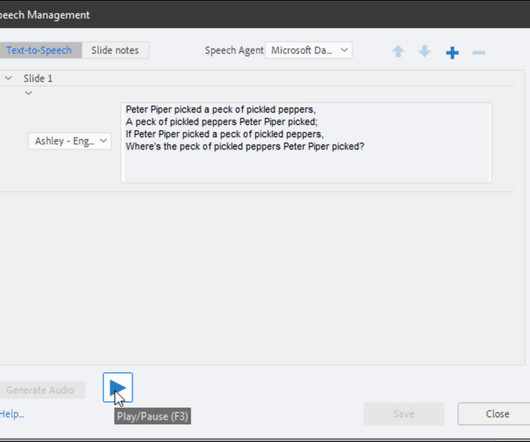
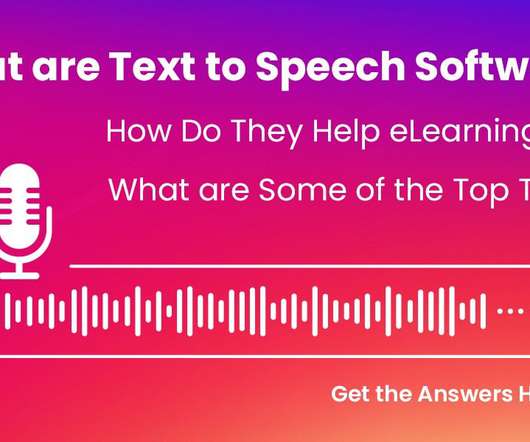

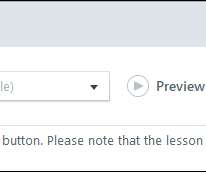

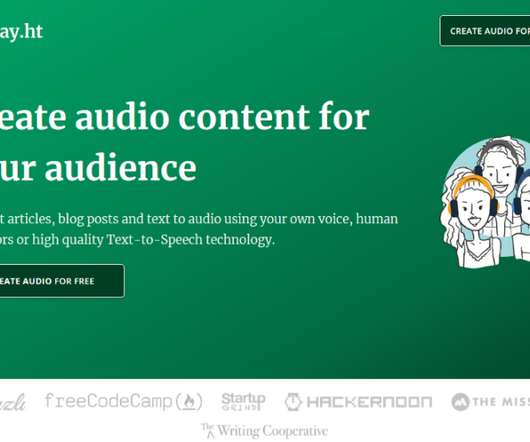
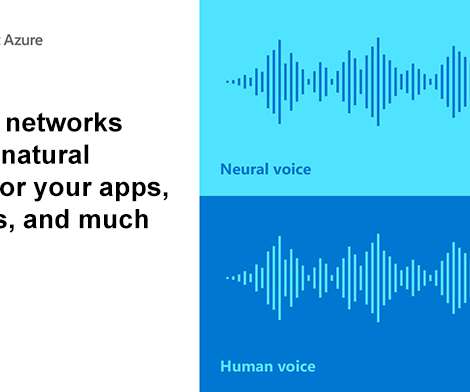



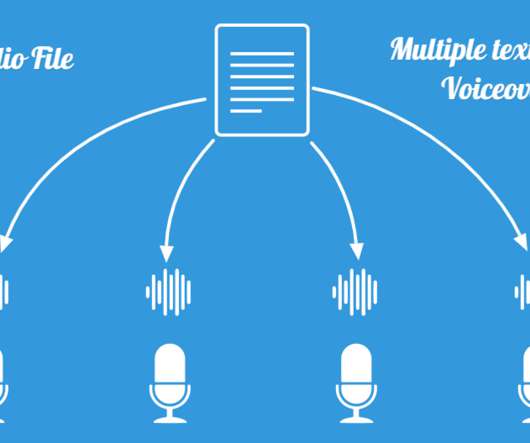






















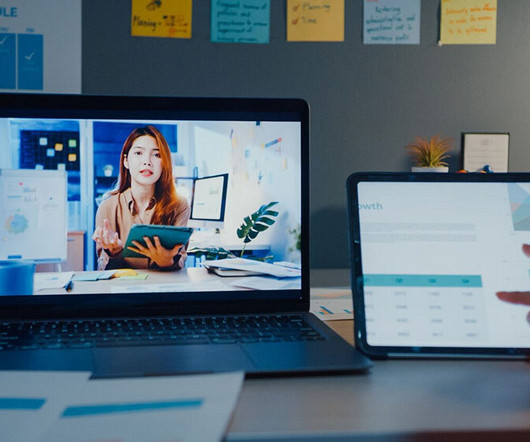


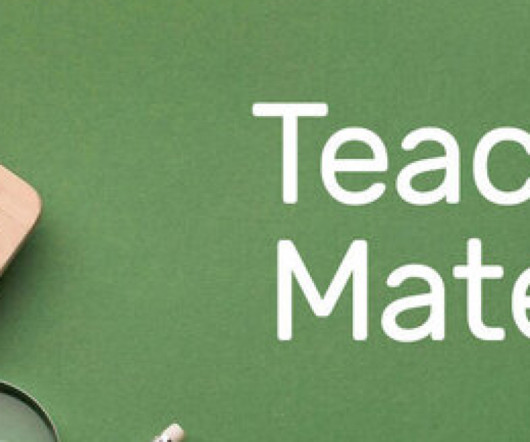
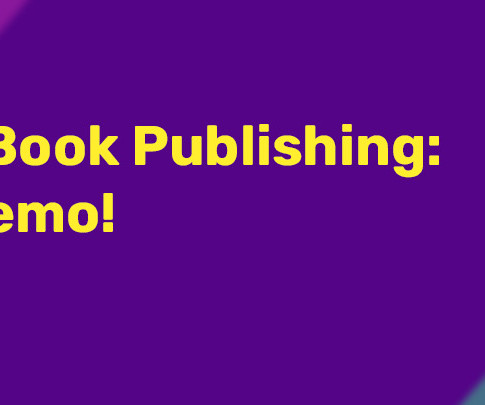












Let's personalize your content