Free eBook: Modernization Uncovered - Flash To HTML5 Conversion And Beyond
eLearning Industry
SEPTEMBER 10, 2019
Content is locked in various formats of yesteryear, like Flash, long eLearning courses, courses authored in old eLearning tools, recorded webinars, PowerPoint presentations, and more. This post was first published on eLearning Industry.





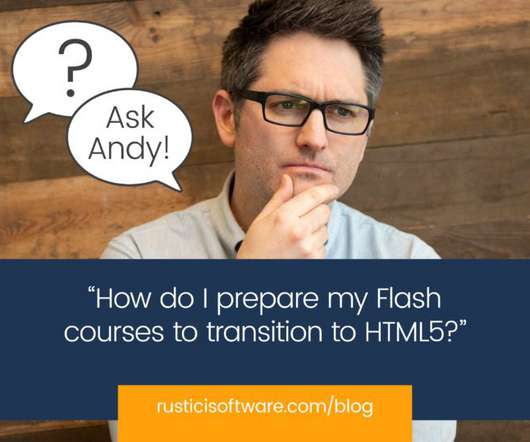










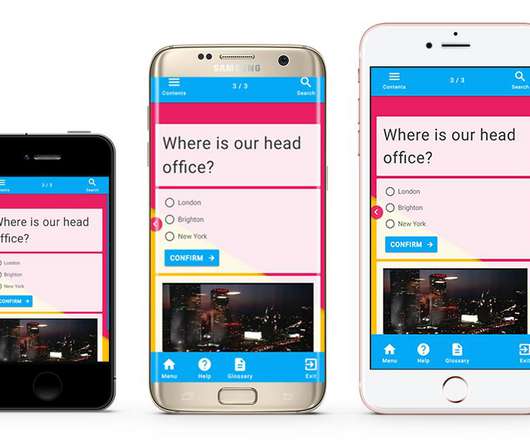































Let's personalize your content