10 Course Authoring Software in 2022
Ed App
MAY 4, 2022
Course Authoring Software is one of the most convenient course-making systems in the learning and development field today. Course authoring allows you to have full control over the type of lessons you create for your learners. Additionally, this elearning authoring platform includes ready-made courses for you and your learners.










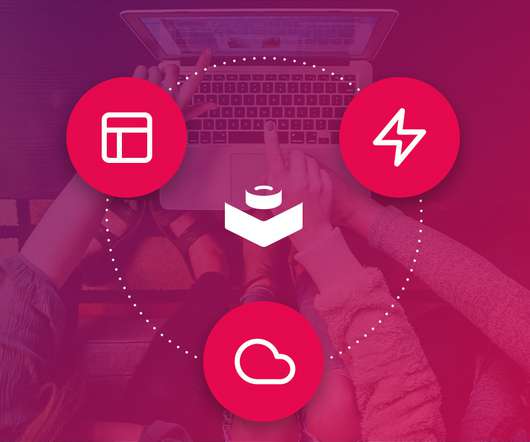














Let's personalize your content