Adobe Captivate 2019: New Text-to-Speech Voices
The Logical Blog by IconLogic
MARCH 3, 2023
Last week I told you about an awesome (and free) update to Adobe Captivate 2019. Specifically, Adobe has enhanced the Text-to-Speech feature. Choose Audio > Speech Management to open the Speech Management dialog box. The Speech Management dialog box reopens.

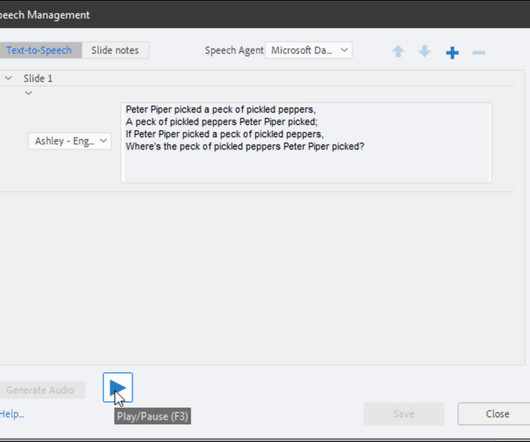
















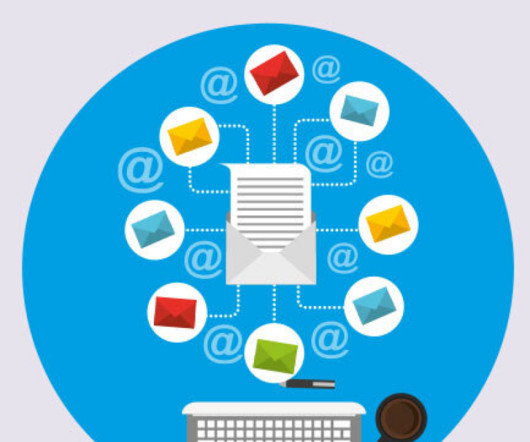


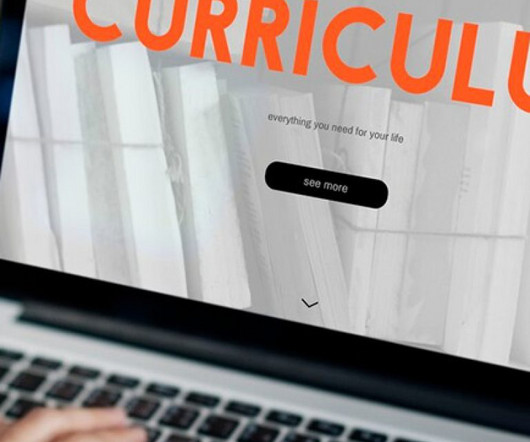










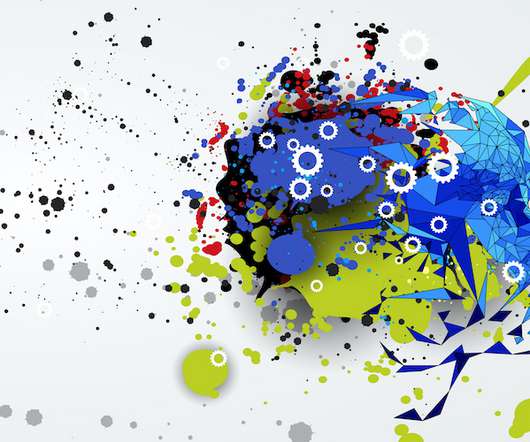





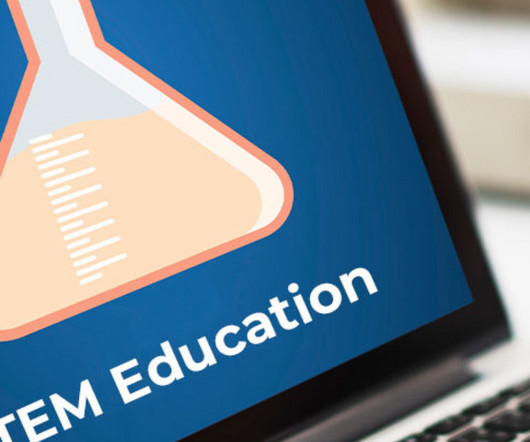











Let's personalize your content