9 Google Search Hacks to Make eLearning Development A Whole Lot Easier
eLearning Brothers
JANUARY 28, 2015
Put quotes around a phrase like “Responsive Adobe Captivate Templates” and be amazed. Scenario: You are looking for premium Responsive Adobe Captivate Templates for faster development. Search Solution: “Responsive Adobe Captivate Templates” #2 Search All the Pages in a Site.
















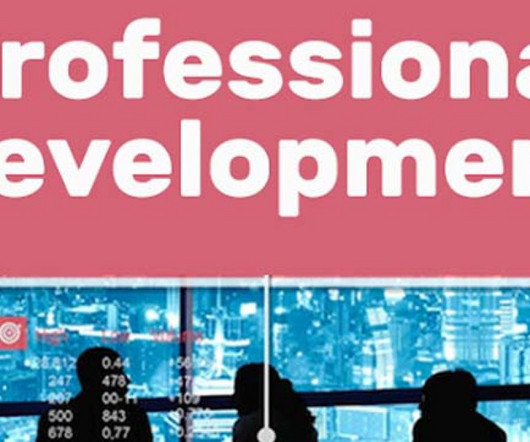

















Let's personalize your content