12 Steps to Create an Online Course Landing Page That Converts
Fly Plugins
APRIL 2, 2024
Your online course landing page needs to capture attention, quickly convey the value it offers, build trust in you as an authority, and turn visitors into paying students. And it all begins with an online course landing page with all of the right ingredients. Let’s take a look at the key elements to make all of that happen!


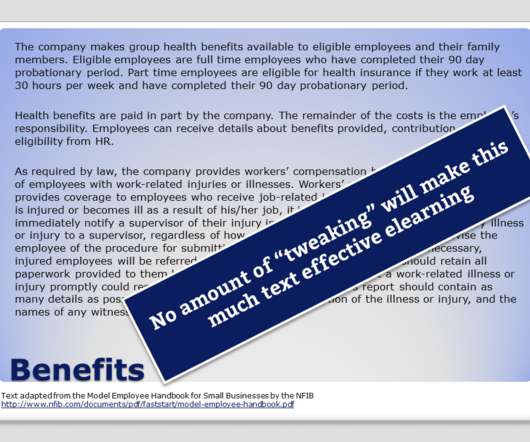
















































Let's personalize your content