3 Tips When Converting PowerPoint to E-Learning
Rapid eLearning
SEPTEMBER 3, 2019
Technically converting a PowerPoint file to an “e-learning course” is fairly easy. Here are three things to consider when converting a PowerPoint file into an e-learning course. Here are three things to consider when converting a PowerPoint file into an e-learning course.

















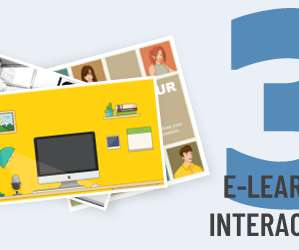














Let's personalize your content