eLearning Course Authoring Tools by Leveraging Microsoft Word and PowerPoint with Aspose
Instancy
NOVEMBER 19, 2023
Microsoft Office tools are seamlessly integrated into document management platforms like MS SharePoint, fostering a collaborative environment where training professionals, instructional designers, subject matter experts, and project managers can work together effortlessly. Aspose Slides and Aspose for MS Word Specifically, Aspose.










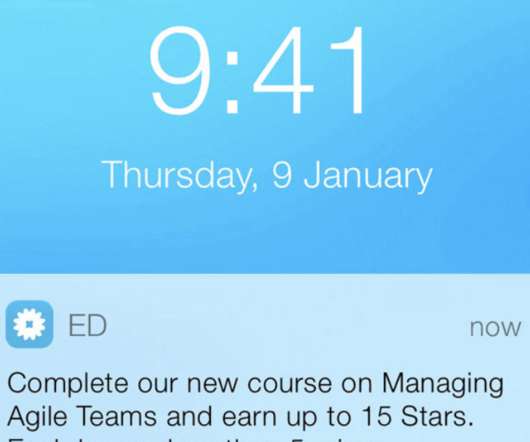










































Let's personalize your content