ARTICULATE STORYLINE 360: Three Cheers for Text-to-Speech
The Logical Blog by IconLogic
FEBRUARY 22, 2018
The most common question we get about voiceover audio is “Can Storyline convert text to audio files?” If you select the Insert tab on the Ribbon and click the Audiotool (located in the Media group), you’ll find Text-to-Speech. Before using Text-to-Speech, I suggest a little pre-work. (If











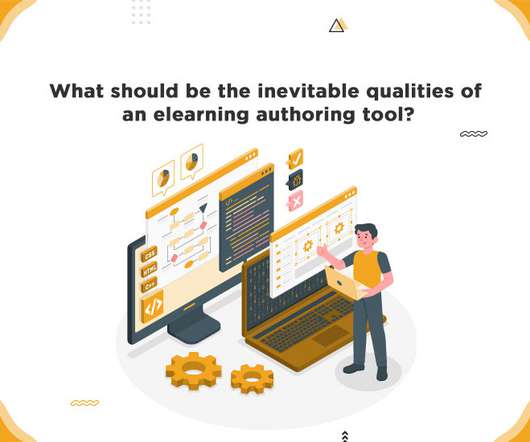




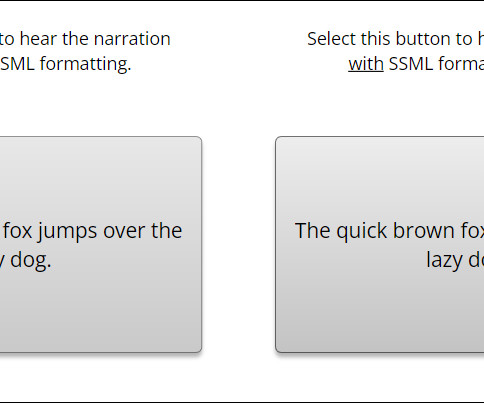





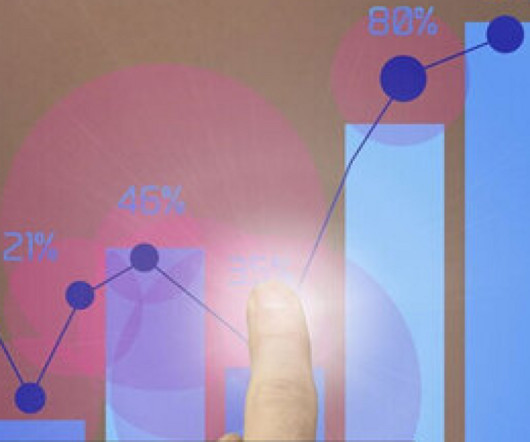

















Let's personalize your content