How to Produce Good Quality Audio for eLearning Courses
Instancy
APRIL 11, 2017
Learn how to produce a good quality audio for eLearning and mlearning courses. When putting together an online course, one problem that you can come across is one of audio quality. For the top courses, thousands of dollars of editing, optimization and mastery has gone into making the audio performance absolutely top notch.

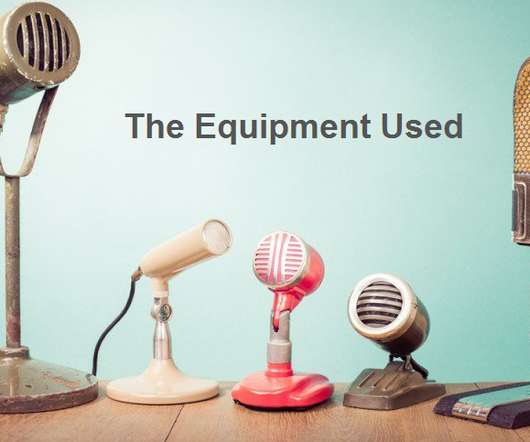


























Let's personalize your content