Secrets of Video Demo Timeline (cpvc project)
Adobe Captivate
FEBRUARY 14, 2017
This post will explain the more specific features of the Timeline panel in a Video Demo project (cpvc file). Timeline in a CPVC or Video Demo Project. CPVC-files are created with the Video Demo application packed with Captivate. CPVC-files are created with the Video Demo application packed with Captivate.




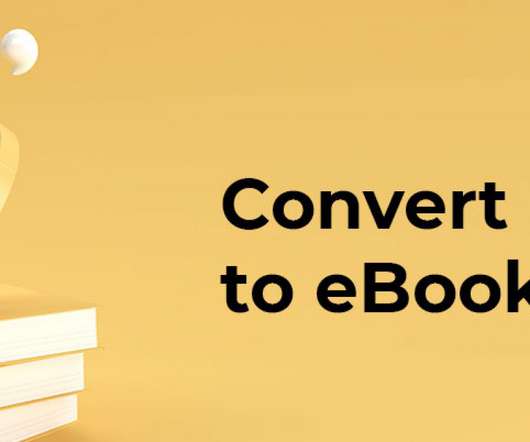





















Let's personalize your content