KITABOO – Facilitating Text-to-speech in eBook Readers
Kitaboo
AUGUST 27, 2021
Text to speech (TTS) is an exciting technology that helps publishers address these challenges simply and cost-effectively. Text-to-speech or TTS is primarily an assistive technology that helps to read digital text aloud. Why is there a need for text-to-speech features in eBook readers? Convenience.





















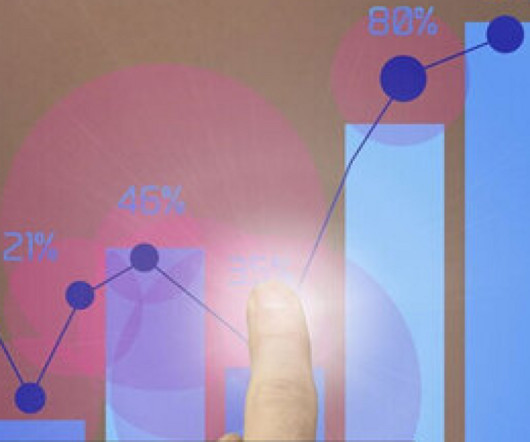








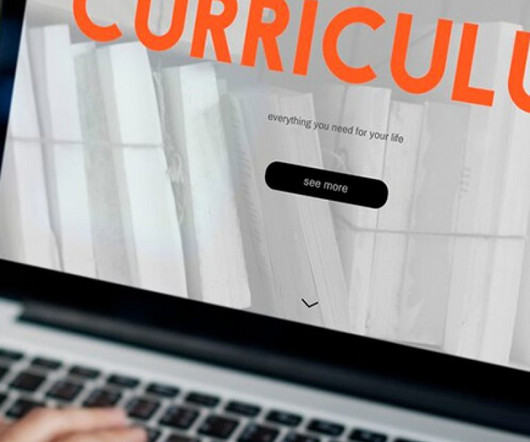












Let's personalize your content