How to Create eLearning Using PowerPoint
Association eLearning
APRIL 24, 2014
Having a solid foundation in PowerPoint is a must when using rapid content authoring tools to create online learning. Set up Slide Masters. Setting up Slide Masters also allows you re-use layouts without the hassle of matching up colors or text and shape positions every time you create a new slide. Crowd the slide.
















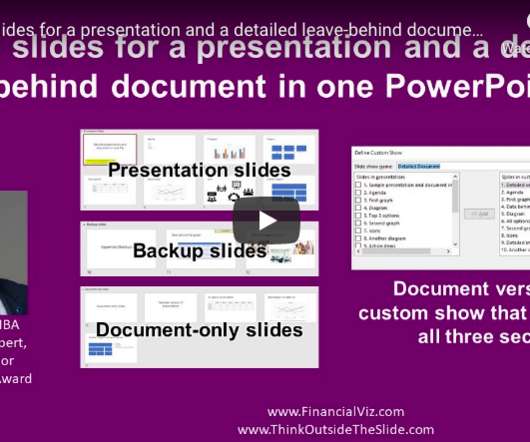




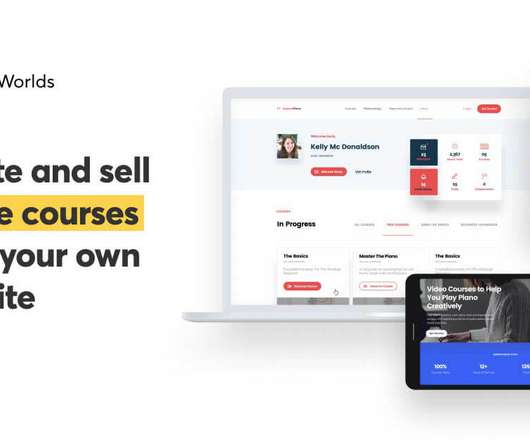










Let's personalize your content