Top 10 AI Based LMS In India
Paradiso Solutions
MAY 28, 2024
AI-Based Paradiso LMS supports various content formats, including videos, quizzes, and interactive courses, making it suitable for creating engaging and interactive learning experiences. One of its notable features is its support for blended learning , allowing organizations to seamlessly integrate online and offline training methods.



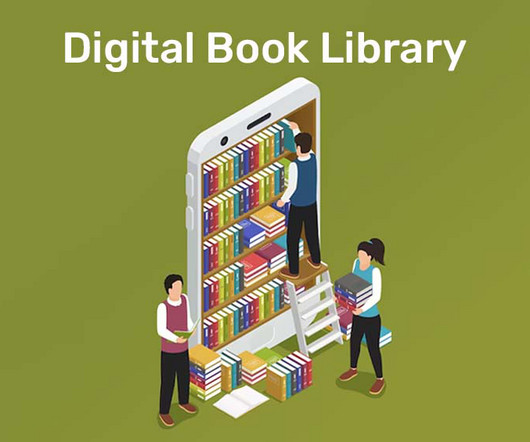



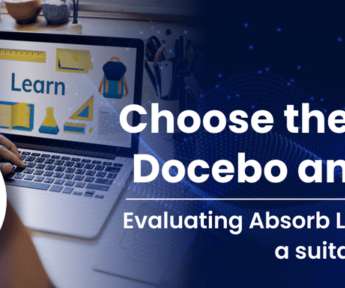























Let's personalize your content