How to Create Microlearning Using the Instancy Microlearning Editor
Instancy
DECEMBER 29, 2021
Microlearning is a learning approach that focuses on small doses of training material that learners can comprehend quickly. Add Multimedia Elements like Audio Files – Audio files can be added to the learning materials, thus making your training material engaging for your learners. Express each part succinctly.



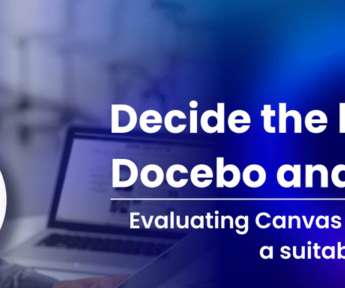




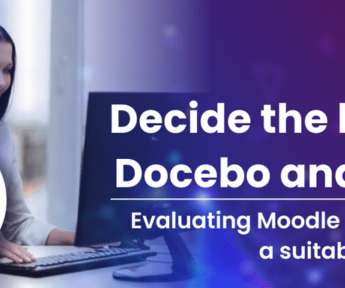















Let's personalize your content