Synchronize video and animated objects
Adobe Captivate
MAY 9, 2018
One of the challenges that I faced in creating this project was to incorporate the video so that the timing of the video and of other animated objects on the stage were synchronized. I used the “Multi-Slide Synchronized Video” option in Captivate 2017 to achieve this. File Size: Video takes more bits and bites.











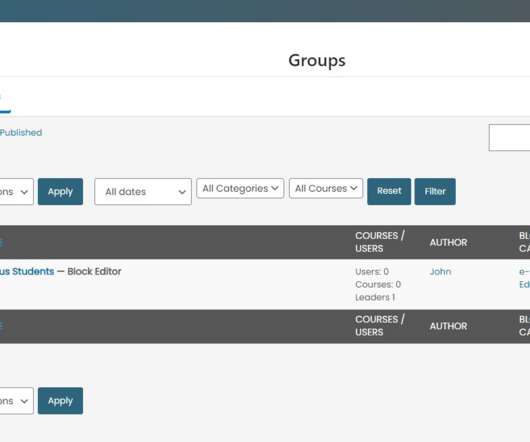












Let's personalize your content