The ongoing work of learning standards
Litmos
SEPTEMBER 15, 2017
You could use any of the many authoring tools, such as Authorware, but you needed an appropriate player. With the advent of Flash, many authoring tools started creating output that could be played by the Flash player, which meant you didn’t need special software to use the courses (if your IT org would support you having it).












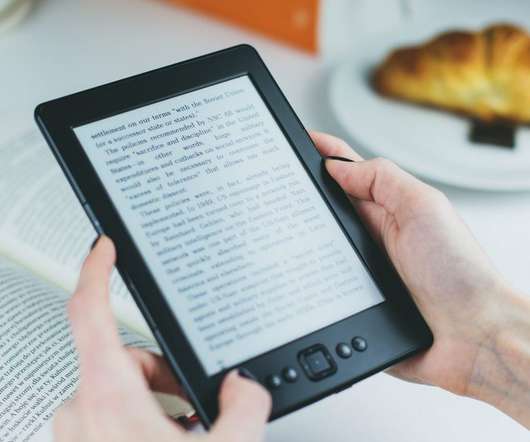










Let's personalize your content