Narrate Your Story: eBook To Audiobook Conversion
Kitaboo
JUNE 7, 2024
This includes turning digital text formats like ePub, PDF , MOBI, DOC, AZW, TXT, etc, into audiobook formats like MP3, M4B, WAV, and so on. They help this population access information and knowledge that they may not be able to otherwise, increasing global accessibility and inclusivity. For instance: 1. Globally, at least 2.2


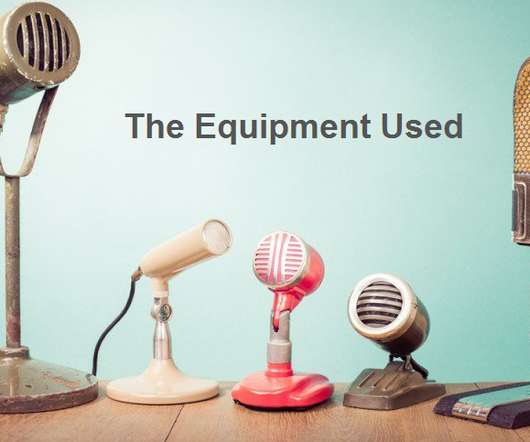







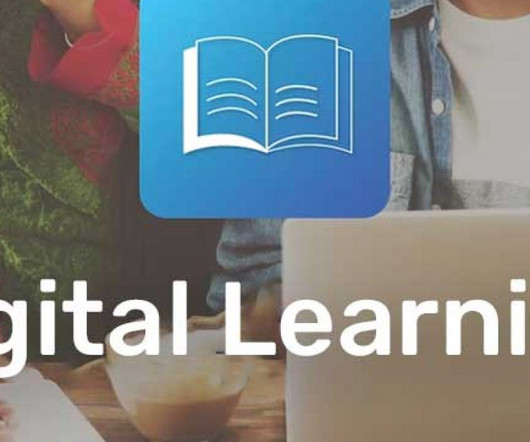













Let's personalize your content