Installing Moodle™: A Step-by-Step Guide to Getting Started
Lambda Solutions
JULY 5, 2023
Database: Set up a compatible database system, such as MySQL, MariaDB, PostgreSQL, or Microsoft SQL Server. Domain and Hosting: Domain name: Register a unique domain name that reflects your Moodle site's identity. Uploading and Extracting Files: Connect to your web server via FTP or file manager provided by your hosting provider.















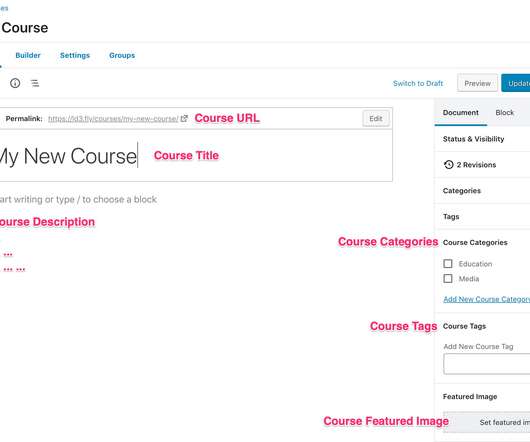
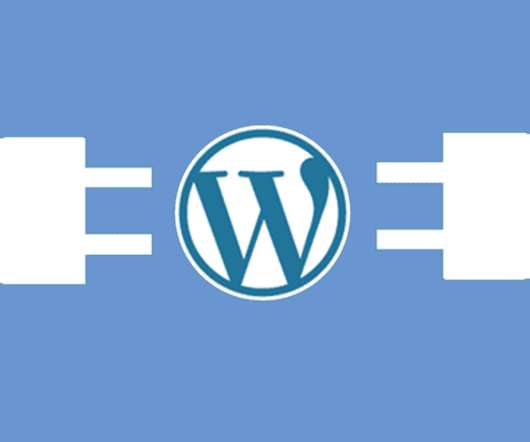












Let's personalize your content