LECTORA LIVE! Analytics, Measurement & xAPI
eLearning Brothers
JULY 23, 2021
We’ve started a new monthly live jam session with the Lectora “Mod Squad.” During these live webinars, you’ll get to interact with members of the eLearning Brothers Lectora product team who work behind the scenes to continuously enhance Lectora for your eLearning development success.

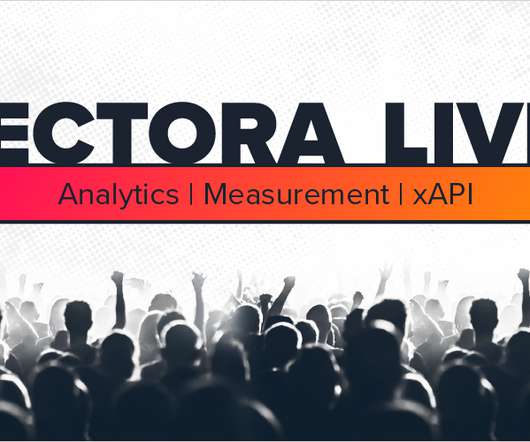



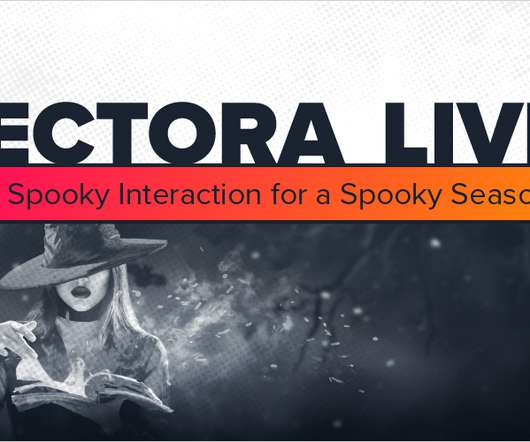






































Let's personalize your content