Seven Things I Learned This Year
Tony Karrer
DECEMBER 14, 2010
Joel Harband wrote a series of articles for my blog on Text-to-Speech in eLearning. Text-to-Speech Examples Text-to-Speech Costs – Licensing and Pricing But what I learned from this was that it was a fantastic way to learn about a topic where I was interested but didn’t have the time to spend researching it.















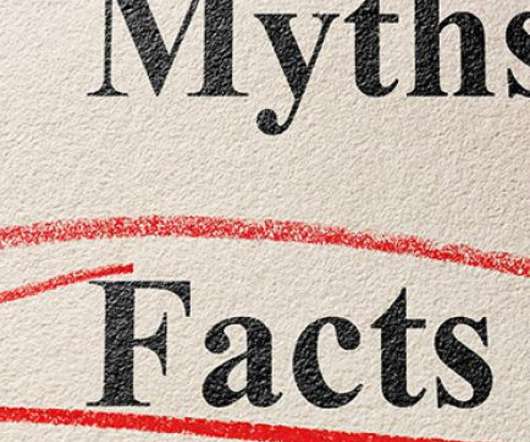











Let's personalize your content