Why Is iSpring Suite Max Just Right for Rapid eLearning?
CommLab India
FEBRUARY 21, 2022
If you want to develop eLearning courses rapidly, why not try iSpring? It is a reliable PPT-based eLearning authoring tool that helps create courses, dialogue simulations, quizzes, screencasts, videos, and more. Read on about using iSpring for rapid eLearning! Interested?









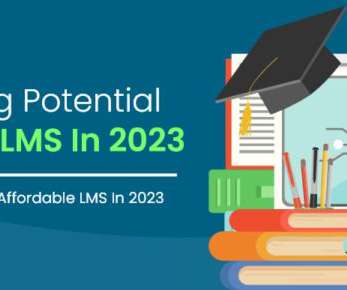























Let's personalize your content