Elucidat vs Lectora: comparison and review
Elucidat
JULY 7, 2023
Elucidat and Lectora; two authoring tools, both recognized for outputting some of the world’s best elearning courses. What’s included with the Lectora package? Easy Somewhat Perfect for Large teams looking to create high-quality, business-critical training quickly. Is Elucidat a good alternative to Lectora?











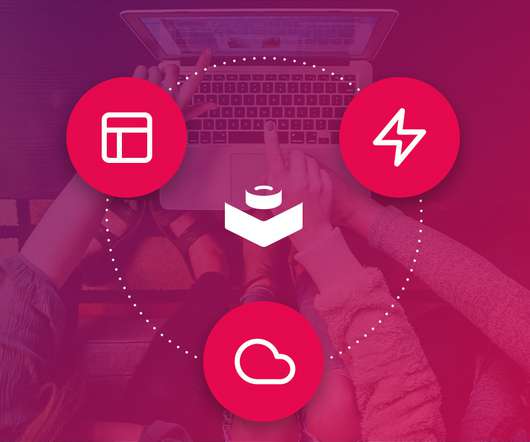

















Let's personalize your content