LinkedIn Connection Approach Rethought
Tony Karrer
OCTOBER 30, 2008
If you read my blog much, you know that I use LinkedIn quite a bit to help me find experts and expertise. You can see how I do this in my posts/screencasts LinkedIn Searching for Experts and Expertise and LinkedIn Answers to Get Help. And, I sometimes wonder what I did before I had LinkedIn as a resource.


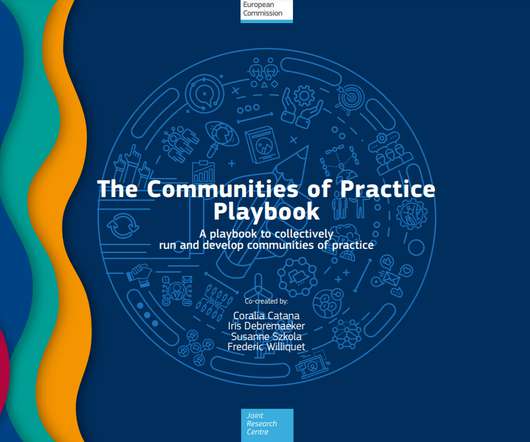













Let's personalize your content