The 17 Best eLearning Books for Instructional Designers
learnWorlds
DECEMBER 22, 2021
3 Facilitator’s and Trainer’s Toolkit – by Artie Mahal. Mobile Learning. 1 Mastering Mobile Learning – by Chad Udell and Gary Woodill. 3 Facilitator’s and Trainer’s Toolkit – by Artie Mahal. Artie Mahal’s toolkit is a resource that any instructional designer and the online instructor can use to improve their practice.



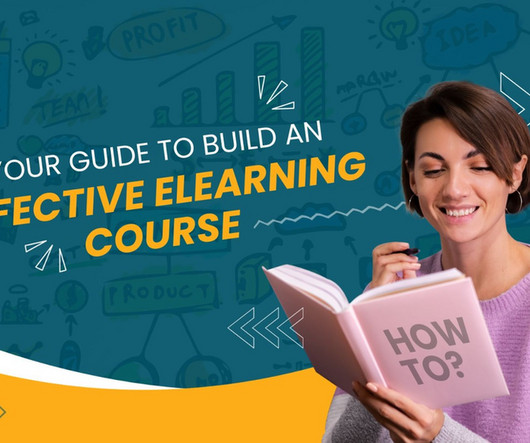






























Let's personalize your content