Adobe Captivate: Partial Question Slide Scores
The Logical Blog by IconLogic
FEBRUARY 20, 2014
by Kevin Siegel One of the problems with a multiple choice question you've added to a Captivate quiz is the all or nothing aspect of the question. Say hello to the Partial Score feature available in Adobe Captivate 6 and 7. Then, on the slide, I selected two of the answers as correct answers.














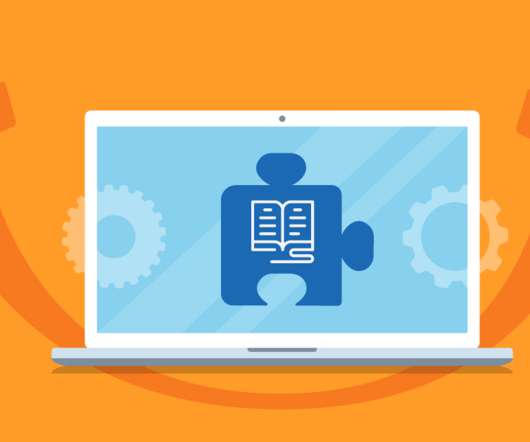






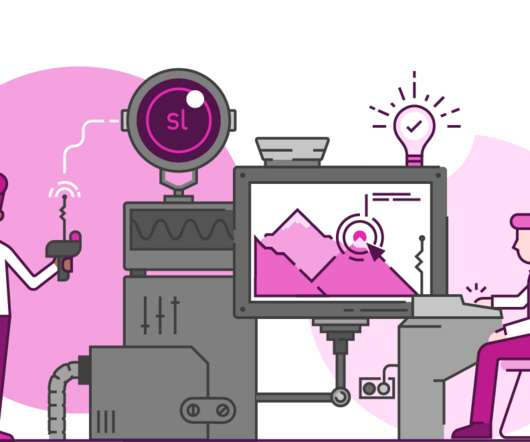














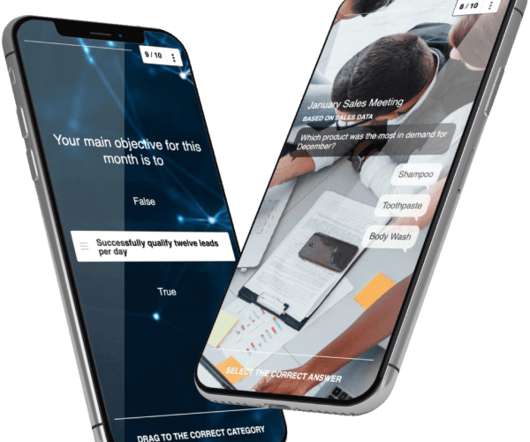













Let's personalize your content