Adobe Captivate or Adobe Presenter: Which One Is Right For You?
The Logical Blog by IconLogic
JULY 28, 2015
You can use it to take existing PowerPoint slides, add voiceover narration, optionally record a self-video while presenting the lesson, add eLearning scenes and characters, add interactive elements, add a quiz, and publish the lesson to an LMS. It is the easiest path from PowerPoint to eLearning.









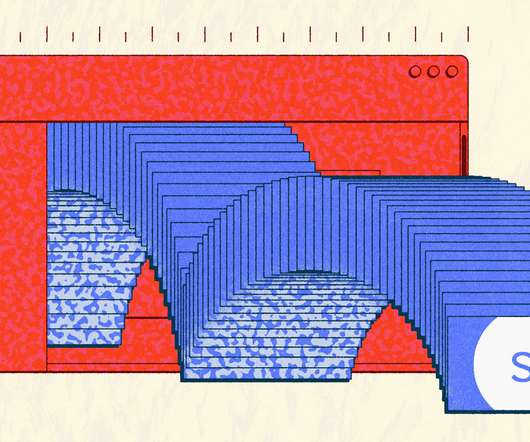












Let's personalize your content