How to Choose the Best Images for Your e-Learning
Trivantis
FEBRUARY 5, 2014
We’ve all seen e-Learning that features endless stock photos of people in business environments, sitting at desks but not actually doing anything related to the job your learners are training for. Take the time to create your own images if your budget allows, or really search through stock photo sites to find the best image.




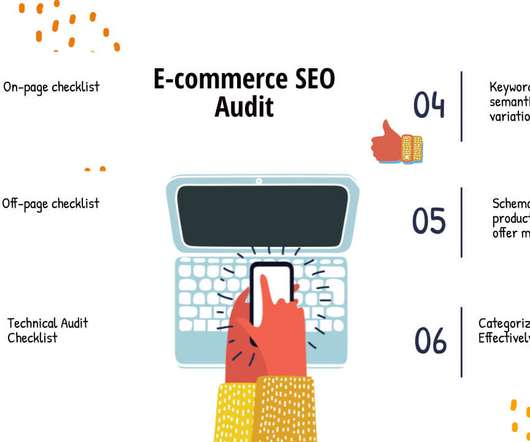












Let's personalize your content