Buying a Learning System – Dread
eLearning 24-7
JANUARY 18, 2024
Stage Three The search Often, folks go a few ways – do extensive due diligence, (FindAnLMS can help) and talk to the vendor. We will send you the slide deck after the presentation – I rarely see it. It’s like tipping. Schedule the demo. RFP This scenario is rare. You know what I am talking about!








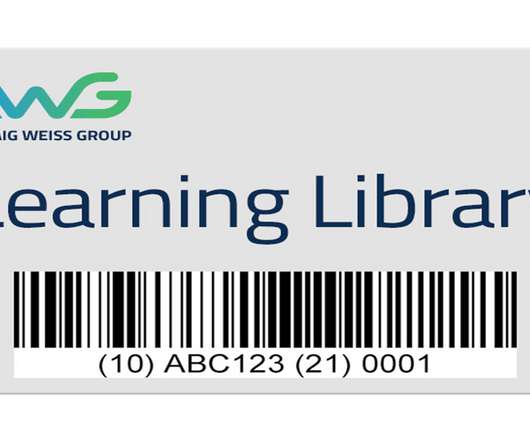











Let's personalize your content