eLearning Brothers Named Top 20 Learning Library by Training Industry
eLearning Brothers
AUGUST 1, 2017
AMERICAN FORK, UT — Aug 1, 2017 — eLearning Brothers, the planet’s largest eLearning Template library and only Customizable Courseware Library , today announced that it is being recognized as a Top 20 Learning Library by Training Industry. Breadth of programs and range of audiences served. Company size and growth potential.





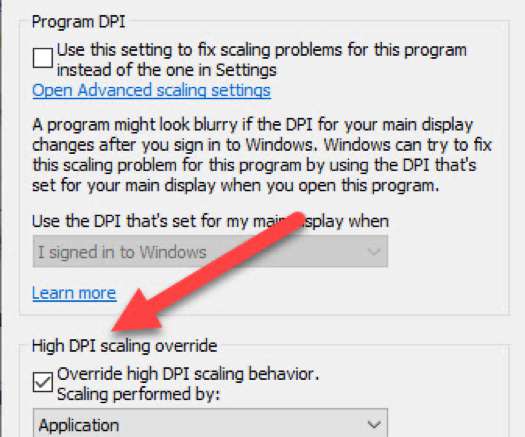
































Let's personalize your content