The Ultimate Guide to Choosing the Right Content Management System for Your Business in 2024!
Hurix Digital
FEBRUARY 20, 2024
Over the past few years, the concept of a Content Management System (CMS) has evolved significantly in response to the rapidly expanding digital landscape. Initially, a CMS was simply a tool to automate tasks like content uploading, formatting for web pages, and behind-the-scenes SEO improvements.


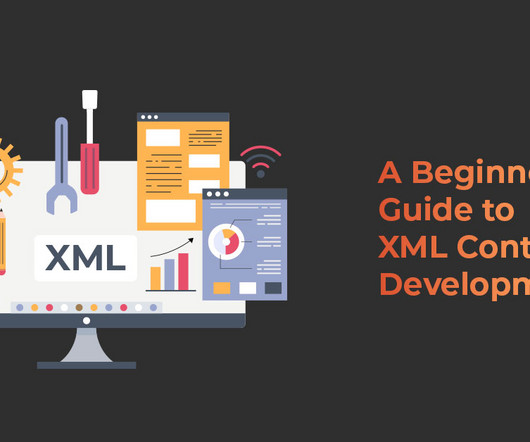


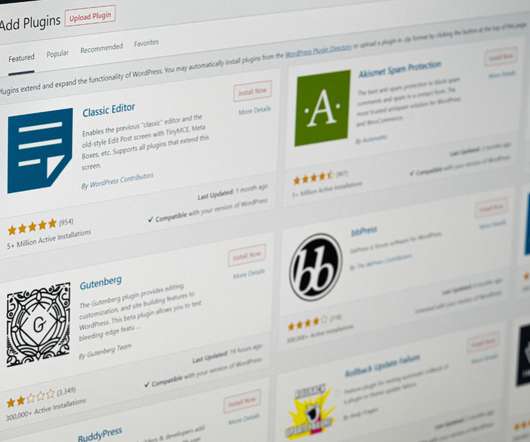

















Let's personalize your content