Explore Top 5 Simulation Software Tools for Education in 2023!
Hurix Digital
SEPTEMBER 22, 2023
We have got you covered if you are looking for the best simulation software for education purposes. How Can Simulation Software for Education Help Students? How Can Simulation Software for Education Help Students? The software sector dominated the market in 2022, which also had the highest revenue share at approximately 69.9%.










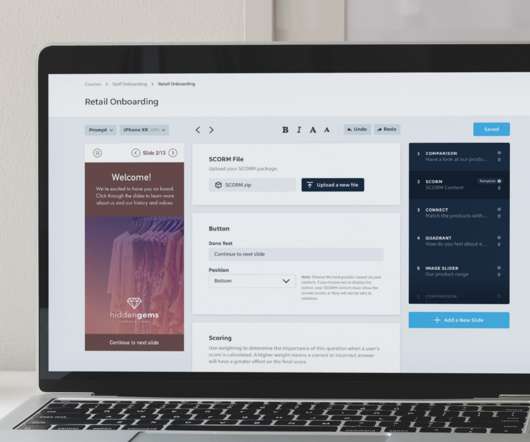





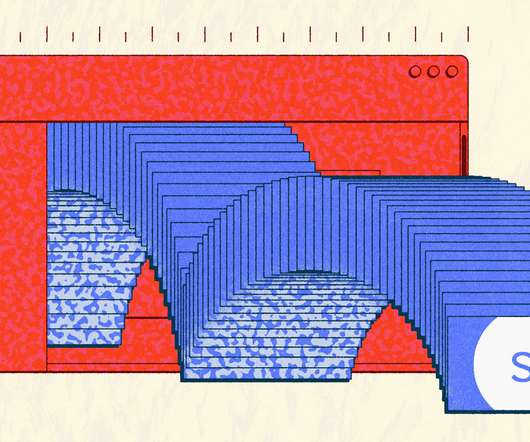












Let's personalize your content