Closed Caption Tools
Experiencing eLearning
FEBRUARY 20, 2024
When I work in Storyline, I often use the TTS voices for the alpha version. That automatically generates captions that can be retained when replacing the audio with real voices, but again, the captions break awkwardly. Camtasia Several people use Camtasia for captions, likely because it’s a tool many of us already own.
















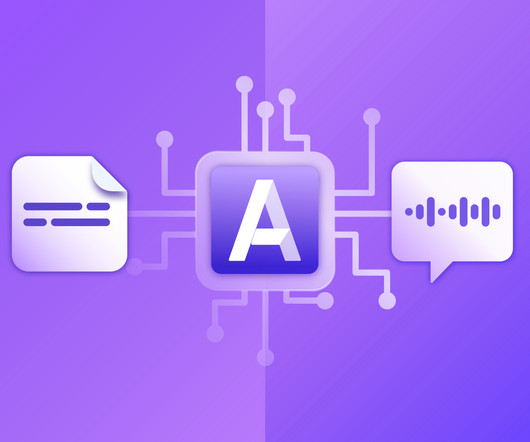
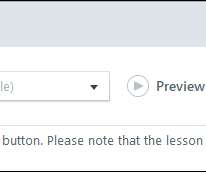






























Let's personalize your content