How can I organize e-learning project assets for effective version control and file management?
Yukon Learning
OCTOBER 19, 2023
Read on as we answer the “as heard in training” question: “ How can I organize my e-learning project assets for effective version control and file management? For example, this could include “final” versions of.story files that have been changed and are no longer the “final” version.


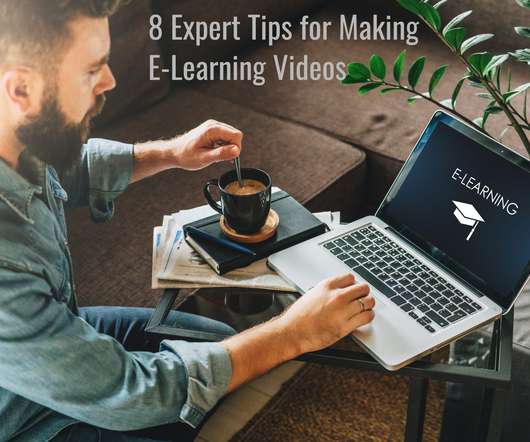


















Let's personalize your content