TechSmith Camtasia: Backing Up and Sharing Projects
The Logical Blog by IconLogic
AUGUST 8, 2016
by Kevin Siegel While producing a Camtasia project, assets such as videos, images, and audio clips can be imported from your hard drive, a network drive, or other external resource. Backing up a project can be as simple as dragging the project folder from your local drive to a network drive.



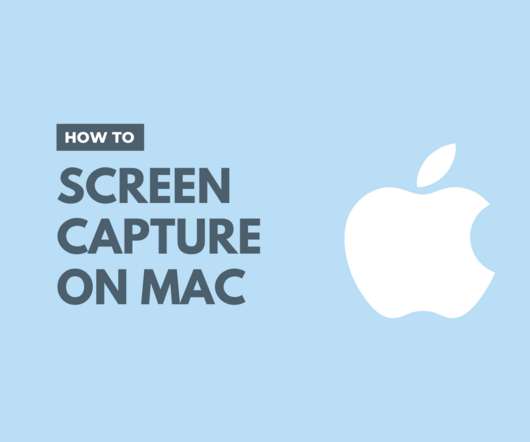




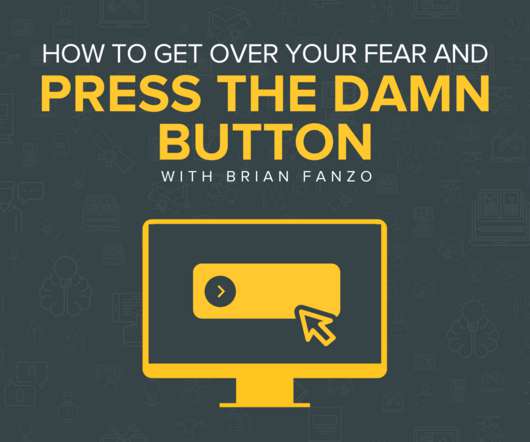






















Let's personalize your content