eLearning videos: The ultimate guide for successful video-based learning
TalentLMS
JULY 21, 2021
Video is a fast-growing eLearning resource. But making eLearning videos a successful addition to your training package requires planning and support. What we’ll cover: Benefits of eLearning videos. Types of eLearning videos. Types of eLearning videos. How to create an eLearning video. And the results?












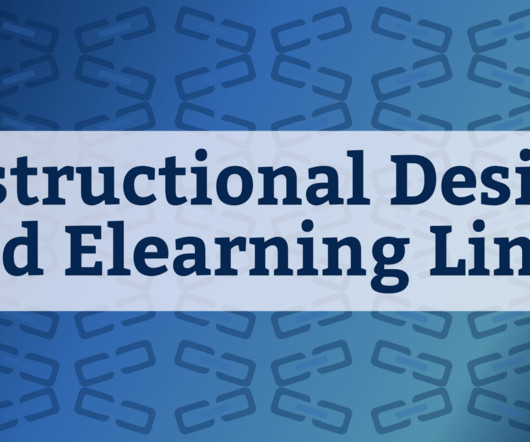




















Let's personalize your content