TechSmith Camtasia: JKL to Speed Up Preview Playback Speeds
The Logical Blog by IconLogic
APRIL 23, 2024
You've been tasked with editing a multi-hour video in TechSmith Camtasia. Specifically, you need to add annotations, remove distracting audio such as breath sounds and lip smacks, and remove unnecessary video portions. Looking for TechSmith Camtasia training? Want to stop the Playhead? Press the K key.





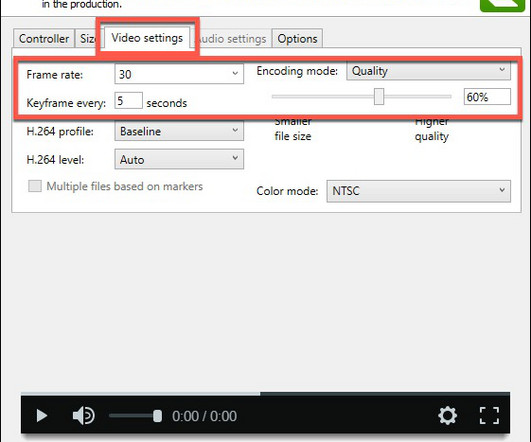













































Let's personalize your content