The 10 Best eLearning Authoring Tools for 2022
learnWorlds
JULY 14, 2022
An eLearning authoring tool is an important component in creating e-learning content and a must-have tool for instructional designers, L&D professionals, and training businesses. The Best eLearning Authoring Tools. What is an eLearning Authoring Tool? Do you need an authoring tool?






































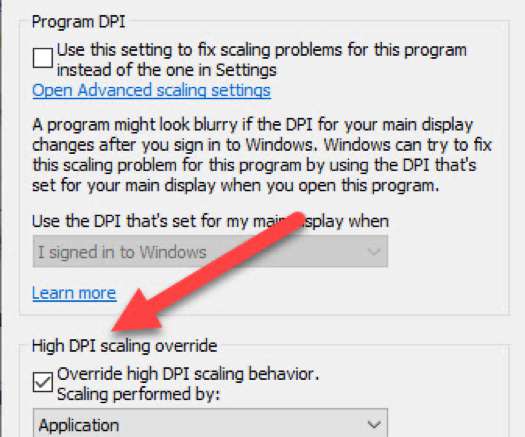












Let's personalize your content