eLearning videos: The ultimate guide for successful video-based learning
TalentLMS
JULY 21, 2021
It’s accessible , affordable and adaptable , and suits pretty much every size and type of business. A versatile medium, video can be tailored to meet the needs of a wide range of learning types. And adapted to meet the goals of different learning objectives. Video is a fast-growing eLearning resource. Animated videos.



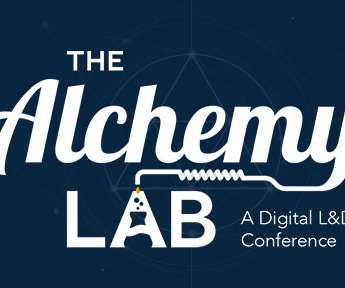


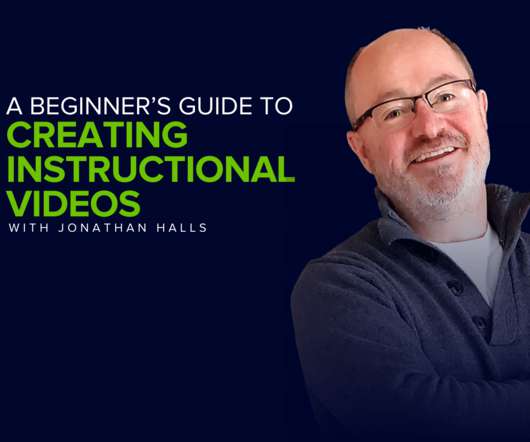





















Let's personalize your content